h2, h3, h4
-
Folderish content types views
These views are available for content types that can house other content types
as children such as:
- Collections
- Folders
- Topics
All of the children will be visible on these views with differences in
the amount and the presentation of attributes and information displayed.
Folder accordion view
This view is making use of the Accordion component
to show folder contents grouped into 2 sections:
- Folderish content types with accordion title set to first element title.
- Non Folder content types with accordion title set to Other resources.
EEA webdesign guide broken into individual sections.
Folder atct album view
This view lists every child with the
Photo album component.
Folder gallery view
This view is making use of the Gallery component to show folder contents that have images as fields which can then be used in this presentational view.
Folder listing view
This view is a simple Plone view used only when there is a need to have a
brief list of children information such as title and description.
 giraffe
- 17 Feb 2010 —
by alec
— last modified 26 Oct 2020, 05:09 PM
giraffe
- 17 Feb 2010 —
by alec
— last modified 26 Oct 2020, 05:09 PM
 Monkey with makeup
— 18 Feb 2010 —
by alec
— last modified 22 Oct 2020, 05:56 PM
This monkey tries to impress with makeup.
Monkey with makeup
— 18 Feb 2010 —
by alec
— last modified 22 Oct 2020, 05:56 PM
This monkey tries to impress with makeup.
Folder summary view
This view is used on folderish content types
making use of the Plone tile component to show children as media objects.
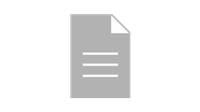
Site typography, including global settings, headings, body text, lists.
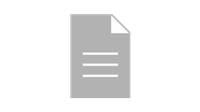
Site typography, including global settings, headings, body text, lists.
Folder tabs view
This view is making use of the Tabs component behaving just like the accordion view, with the only difference being
the use of tabs instead of accordions for headers.
EEA webdesign guide broken into individual sections.
Folder tabular view
This view is making use of the Listing table markup to show folder content's following attributes:
- Title
- Author
- Portal type
- Last modification date
Document Actions
Share with others