Web integrators
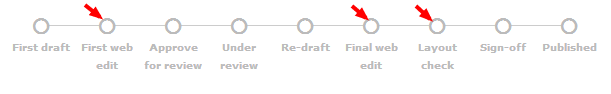
Web integrators include experienced web editors and data visualisation integrators which address specific technical aspects of the SOER web production (see workflow states above). They are sometime also referred simply "the Web Team". They are staff members of COM, MDI and OSE programmes. They work closely under the technical coordination of the Web Technical Manager (OSE).
Below you will find the tasks that are done by the web integrators. In brackets you find the state when the task is mainly done.
General tasks (web editors)
- [Final web edit] Metadata consistency check
- Apply missing required metadata e.g. missing tags, topics, geo coverage, time coverage
- Make sure similar Fiches do not have conflicting / inconsistent metadata.
- [First web edit] Add contact author, authors and contributors
- [First web edit] Add related content if missing (relate to other fiches, publications, indicators) use of internal links is preferred.
- [Layout check] Add key messages as sub-content
- [Final web edit] Enrich the content with further links to EEA webpages whenever possible.
- [Final web edit] Address and try to clear all the remained open inline comments from the first web editing phase. If not possible, right the reason in the inline comment.
- [Final web edit] Reference and footnotes linking and style harmonization.
- put all the references and footnotes in the specific field
- number all references and footnotes as [1], [2] similar to wikipedia style
- links to other EEA products/webpages are added as normal inlline links, not as references (rather as related content)
- Make all references as proper links (url behind a title text). Do not show only the long URL in the text, as it breaks layout.
Web layout (web editors)
- [First web edit] Apply correct markup and web editing, make web text "scannable"
- [Final web edit] Make links in text and anchors for external references / footnotes (Check links works)
- [Final web edit] Remove the heading "Key messages (summary)" if present. (The heading can be added by the web development team, if decided, into the template if needed for all fiches.)
- [First web edit] Highlight "Key facts / messages" and "Text Box"
- [Final web edit] Apply minimal boxes / quotes styles. only one or two when necessary.
- [Final web edit] Remove any left over "Editorial notes boxes" that were added for the Eionet review phase. If in doubt, remove it and replace it with an inline comment. We need to be able to see the fiche as near to the final version at this stage. The next Layout phase must not have any "editorial notes boxes".
- [Layout check] Check mainly web and PDF formats (if time permit presentation mode and epub export as well) and adjust any layout related issue as far as possible.
- [Layout check] Add main image if missing, check image copyright, enhance, crop to correct ratio
- [Final web edit] if fiche content is exceeding the 9300 characters length and 4-pages layout is largely compromised, than send back to draft state to author (done by web manager) / alternatively preferred to discuss possible solutions with author (make fiche sub pages / remove figures or reduce size of figures)
- [Final web edit] Make acronyms/glossary terms are consistently added / linked to ETDS. Put new terms definitions in the "References and footnotes section".
- [Layout check] Remove any remaining links around figures (e.g. in fig title) that goes to initial excel file/ppt/doc.
- [Layout check] Clean-up old files. Go to Fiche "Contents" and delete all the files not used within the fiche, e.g. duplicate image versions, old static images before daviz was made,old excel files etc.
- [Layout check] Check figures are following a consistent agreed layout. If not, add inline comment.
Indicators, figures and data (data visualisation expert)
- [First web edit] Link to underlying indicators, figures and data
- [First web edit] Create ticket for each figure with link to the excel file, assign it to dedicated staff in MDI
- [Final web edit] Make sure missing figures are properly uploaded to the system with proper data provenance info (data traceability).
- [First web edit] Assure all required metadata is properly filled in. when needed request metadata from fiche contact authors/authors.
- [First web edit] Flag-up for missing Indicators in IMS and initiate their correct publishing. Get acknowledgement from Authors and Indicators experts about the expected indicator to be published in "final web edit" state.
- [First web edit] Embedding existing interactive charts (Daviz) and maps (from MDI) into Fiche
- [Final web edit] Make sure figures are embedded with a consistent layout
- no double titles, figure title only once. make use of the daviz "pre-title" feature.
- figure notes displayed always at bottom with same box layout
- data references always displayed same way
- [Final web edit] make sure we have daviz for all charts whenever possible. Create new DaViz from uploaded Excels.
- [Final web edit] Assure proper versioning of figures and data (new versions are created only when it is needed. a new version is created when there is a similar chart done in the past). Avoid redundancy, check that the daviz is not already done.
- [Final web edit] Assure DaViz and charts guidelines are followed and house style is respected.
- [Final web edit] Remove superscript references from title and include as data source.
- [Final web edit] Cross check fiche figure titles with original titles in DaViz.
- [Final web edit] Check that any acronyms used in figures are explained correctly in the figure Note.
- [Final web edit] Ensure that the data provided is correctly represented in the figure. This is not limited to the numbers appearing in the figure. For example, if the dataset contains 32 countries, the same 32 countries should appear in the figure.
- [Final web edit] Check that all links to data sources are correct and working.
- [Final web edit] Colours used should be colour-blind safe.
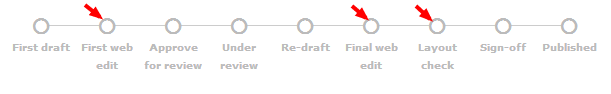
Document Actions
Share with others